Welcome to NCBI GEO Searching
Here is the help content. The help content is more than one sentence if needed. It can also be three. Here is a link to somewhere else.How to search
For comprehensive information, please refer to the official GEO tutorials page
This site intends to streamline some of the National Center for Biotechnology Information's (NCBI) search functionality. For this, we have tried to make the search process intuitive and responsive. Any text-based search feature available on the GEO search page should be functional here.
A Note on the Query Translation
The NCBI server will perform a query translation on each search in an attempt to make the search more effective. The query translation will be displayed in the results heading. Various search constructs or features will affect the way the query is translated. Relevant notes on each of these will be included below.
Search Features
A valid search consists of at least one keyword. There are several features that can be also included to improve a search's accuracy. These features will appear as suggestions as you type your search or as options when you highlight search text. They include:-
* (Wildcard)
Any term or partial term may be suffixed by an asterisk, which acts as a wildcard. In other words, the search will consist of the prefix and all possible values that can replace the asterisk and make a valid term. This list of values will be displayed in the query translation.
-
Search Literal
A search literal indicates you wish for a keyword or a set of keywords to be matched exactly. This is constructed by enclosing the word(s) in quotation marks. This can of course be done manually, or an option will appear when search text is highlighted. The query translation will only produce the literal, and not expand the search into other fields.
-
Logical Operators
And, Or, and Not can be used to mandate, include, or exclude combinations of keywords in the search.
-
Filters
Filters can be used to limit the context of the search or provide additional specifity in a certain area. A filter is added to a search by enclosing the filter name in square brackets after the keyword(s). There is a limited set of available filters. They can be selected from a dropdown in the searchbar (it will be shown if you type the left bracket [), or they can be added by interacting with the toolbar to the left of the search box on desktop, or opening the toolbox on mobile. Specifying a filter will only search in that field, and not expand to others (e.g. MeSH terms).
-
Evaluation Grouping
Searches with multiple terms connected by logical operators can grouped together to form an evaluation order. This is done by enclosing the group in parenthesis. This can be done manually, or an option will appear when search text is highlighted.
-
MeSH Term Suggestion
MeSH terms refer to Medical Subject Headings. They have been used to help index and categorize potential results. Matching MeSH terms will appear as suggestions when creating a search. For more information on how they are used, please go to the Explanations and Definitions section of this site.
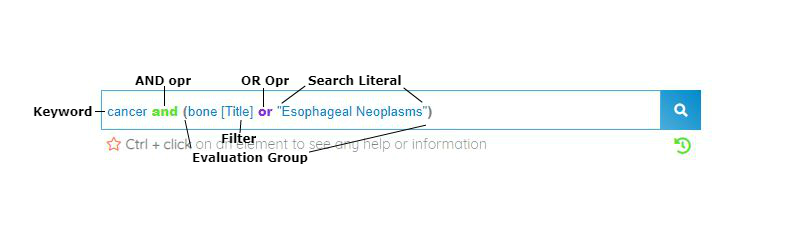
About Entry Types
The GEO overview page is a comprehensive reference on how data is organized. Each entry in the GEO database is subcategorized into one of four types:
-
DataSet
DataSets consist of curated, analyzed data.
-
Series
Series contain raw, unanalyzed data.
-
Samples
A sample record contains metadata about the selected sample and access to the raw data.
-
Platform
How MeSH Terms are used in the search
Medical Subject Headings, or MeSH terms, are a list of keywords aggregated by the U.S. National Library of medicine. They are standardly used to describe content within a variety of NCBI libraries and resources. By default, a general query on any of the NCBI databases attempts to derive the most relevant MeSH term, and use that term in the search. A set of more specific terms stemming from the derived term is also included in the search. This is called Automatic Explosion.
There are, however, various ways to contstruct queries that affect if and how MeSH terms are used in the search.
-
Plain, undecorated search.
The search will occur in the contexts of [All Fields] and [MeSH Terms]. Automatic Explosion will be used on the derived MeSH term.
Example search
lung cancerExample translation
"lung neoplasms"[MeSH Terms] OR lung cancer[All Fields] -
Search Literal. (i.e. the search is placed in quotes or you have selected "Yes" on the Exact Search option)
The search will occur in the context of [All Fields]. No MeSH term will be derived.
Example search
"lung cancer"Example translation
"lung cancer"[All Fields] -
Context specified (that is neither [All Fields] nor [MeSH Terms])
When a search context is specified, the search will only occur in that context, and not derive a MeSH term and not perform Automatic Explosion. The exception is a search where the context is either [All Fields] or [MeSH Terms]
Example search
lung cancer[Description]Example translation
lung cancer[Description]Example search
lung cancer [MeSH Terms]Example translation
"lung neoplasms"[MeSH Terms]
Search an updated list of MeSH terms here.
Stored Results
No search results have been stored| Date/Time | Title | Sample Count | Compare | Compare | Remove |
|---|
Settings
Contact
Please use the form below to submit and questions or comments, or to report a problem with the page.